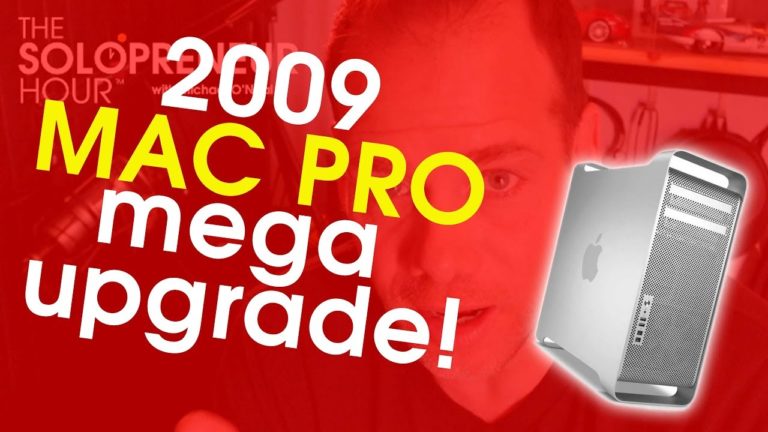This is my video on how I upgraded my 2009 Mac Pro in 2019 to create an awesome Final Cut Pro and Logic Pro X editing workstation. I made this video because I’m going to be doing a lot more video in the upcoming few months, and this machine is a huge upgrade from the stock Mac Pro Desktop computers. In fact, if you wanted to upgrade your 2009-2012 Mac, I don’t know that there’s more bang for the buck in any used computer than the 2009- (early) 2013 Mac Pros.
This computer is a Dual CPU 2009 Mac Pro with 4,1 Firmware that I’ve now upgraded to a Mac Pro 5,1 and installed the Mojave Operating System.
To upgrade your Mac Pro, you have to do things in a particular order. It needs at least OSX El Capitan to run the Mac Pro Firmware Upgrade tool. (I’ve linked to it below) Once you’ve installed El Capitan (This one had to have Mavericks installed first, because that’s what came with it) then you can update the firmware on your Mac. Then I installed High Sierra before I could install the Mojave OS on this (now) 5,1 Mac Pro.
Below is the build list that I used. All in all, I spent about $500 on the computer, than another $650 or so on the upgrades.
I’ve put some resources that you’ll need, as well as a link to buy the entire kit in one shot if you want to. I didn’t want it to be anything but Plug & Play, but you could choose the X5690 processors and a few faster video cards if you are willing to do some hardware mods to your machine. I didn’t want to mess with it, so I kept it simple.
THE BUILD:
CPU – 2x Intel Xeon X5680 SLBV5 6-Core 3.33GHz 12MB LGA 1366 Processor https://amzn.to/2JTBSib
48 GB RAM Kit – OWC 48.0GB (6X 8GB) DDR3 ECC-R PC10600 1333MHz SDRAM ECC for Mac Pro – https://amzn.to/2JOtxMC
(If you want the de-lidded versions, you have to search on eBay for them)
Graphics Card – Sapphire Radeon Pulse RX 580 8GB GDDR5 Dual HDMI / DVI-D / Dual DP – https://amzn.to/30VGjy6
Hard Drive/Storage – Sabrent 1TB Rocket NVMe PCIe M.2 2280 Internal SSD High Performance Solid State Drive https://amzn.to/2YWqTb1
SSD PCIe Card (Required to install above drive) – Lycom DT-120 M.2 PCIe to PCIe 3.0 x4 Adapter – https://amzn.to/2JR2AYy
USB 3.0 PCI Card – Inateck 4 Ports PCI-E to USB 3.0 Express Card Compatible Mac Pro (Early 2008 to 2012 Late Version) – https://amzn.to/2IdAYtt
Dual 6 Pin to Single 8 Pin Adapter Cable. (Required for Pulse Sapphire Video Card) – https://amzn.to/2Mh1Lu4
Optional (But necessary if you don’t own one) Eklind 54930 3 mm Cushion Grip Hex T-Key (For removing CPU heatsink) – https://amzn.to/2I3sRPS
Arctic Silver Thermal Paste – https://amzn.to/30VIW32
RESOURCES
Mac Pro Upgrade Guide:
http://blog.greggant.com/posts/2018/05/07/definitive-mac-pro-upgrade-guide.html
Firmware Upgrade Guide: https://www.ifixit.com/Guide/How+to+Upgrade+the+Firmware+of+a+2009+Mac+Pro+41/98985
5570 Error Fix: https://www.facebook.com/notes/macproupgrade/mac-pro-2009-firmware-update-and-5570-error/927183787349141/
Fix your SSD to make it an Internal drive: https://forums.macrumors.com/threads/innie-a-fix-for-pci-drives-seen-as-external.2136229/
OWC Mac Pro Sales Page (Look for 2009’s first unless you have a big budget, otherwise eBay or CL) https://eshop.macsales.com/configure-my-mac/mac-pro